|
|
#1 | ||
|
|
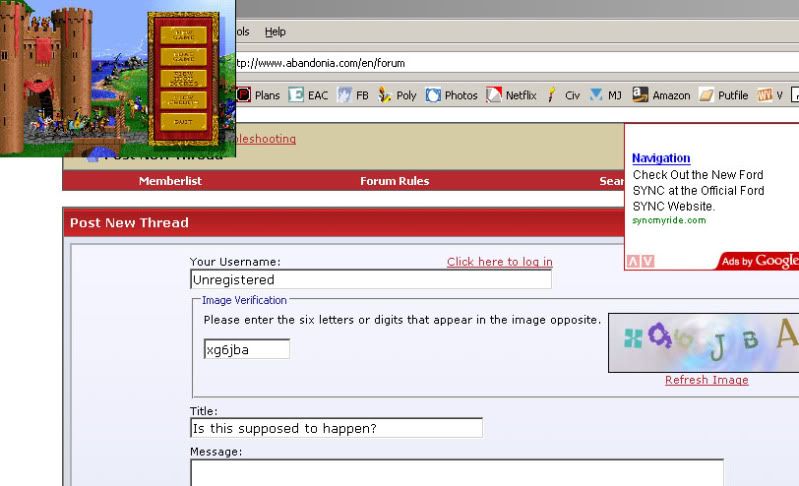 Heroes of Might & Magic 1, when I go to desktop settings, the lowest I find I can set it is to 800X600, which obviously isn't low enough either! Help? |
||
| |
|
|
|
#2 | ||
      Join Date: Sep 2004
Location: Valleyfield, Canada
Posts: 4,892
|
What exactly is your problem here?
|
||

|
|
|
|
#3 | ||
        Join Date: May 2005
Location: Nitra, Slovakia
Posts: 6,533
|
hahaha
edit: (that hahaha was referring eof's comment) i downloaded it and, unfortunately, wasn't able to reproduce the bug. what's your resolution? maybe it's too high. have you tried smashing ctrl+enter or alt-tabbing?
__________________

Last edited by _r.u.s.s.; 21-03-2009 at 05:30 PM. |
||

|
|
|
|
#4 | ||
    Join Date: Aug 2007
Location: Dixmuide, Belgium
Posts: 2,767
|
__________________
Not a member of The Victorious People's Shoutbox Liberation Army. Not a member of the GAG Guerrilla. Don't get A Grip! FOR RENT *Advertising space* |
||

|
|
|
|
#5 | ||
    Join Date: Feb 2005
Location: Lappeenranta, Finland
Posts: 2,236
|
Alt+enter
|
||

|
|
|
|
#6 | ||
        Join Date: May 2005
Location: Nitra, Slovakia
Posts: 6,533
|
Quote:

__________________

|
||

|
|
|
|
#7 | ||
    Join Date: Aug 2007
Location: Dixmuide, Belgium
Posts: 2,767
|
The Win version plays in a Windows like...eeeuuu ...window, doesn't it? I thought so.
Can be wrong of course. Anyway dosversion>winversion.
__________________
Not a member of The Victorious People's Shoutbox Liberation Army. Not a member of the GAG Guerrilla. Don't get A Grip! FOR RENT *Advertising space* |
||

|
|
|
|
#8 | ||
        Join Date: May 2005
Location: Nitra, Slovakia
Posts: 6,533
|
no, fullscreen (:
__________________

|
||

|
|
|
|
#9 | ||
|
Join Date: Oct 2004
Location: Opole, Poland
Posts: 14,276
|
Right-click the game executable. Choose Properties, then Compatibility. Then click on the checkbox next to "run in 640x480".
|
||

|
|
|
|
#10 | ||
|
Join Date: Mar 2005
Location: Roeselare, Belgium
Posts: 1,442
|
This problem may be caused by your monitor not supporting full-screen at low resolution. You need to set up Dosbox to use your desktop resolution by editing dosbox.conf. Change "original" to a fixed size - I recommend the resolution your desktop is using.
|
||

|
|