|
|||||||
| Memberlist | Forum Rules | Search | Today's Posts | Mark Forums Read |
| Search Forums: | Click here to use Advanced Search |

|
|
|
Thread Tools | Display Modes |
|
|||||||
| Memberlist | Forum Rules | Search | Today's Posts | Mark Forums Read |
| Search Forums: | Click here to use Advanced Search |

|
|
|
Thread Tools | Display Modes |
|
|
#1 | ||
   Join Date: Sep 2006
Location: Rio de Janeiro, Brazil
Posts: 3
|
I'm with baldur's gate 5 cds....i want to install them on my windows xp......but i can't install win 95 games on windows xp....
how can i make it work? |
||

|
|
|
|
#2 | ||
|
Join Date: Jul 2006
Location: Wojewodztwo Malopolskie, Poland
Posts: 997
|
What kind of problem shows up? Any message?
__________________
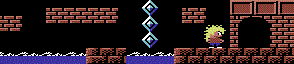
|
||

|
|
|
|
#3 | ||
       Join Date: Mar 2006
Location: ,
Posts: 4,613
|
Backwards compatibility works fine usually, you should have no problems, you *can* install Win95 games in WinXP. If any, open the direct access's properties and check the Win95 or Win98 compatibility option. If you still experience problems do tell us more about them as Bob says.
__________________
Life starts every day anew. Prospects not so good... |
||

|
|
|
|
#4 | ||
     Join Date: Jun 2006
Location: Bratislava, Slovakia
Posts: 28
|
Erm I do remember having this problem with my (original) copy of Baldur's Gate, but now it works just fine in Windows XP. Anyways its just that autorun launcher that causes problems. Just run setup.exe directly and install it.
|
||

|
|
|
|
#5 | ||
   Join Date: Sep 2006
Location: Rio de Janeiro, Brazil
Posts: 3
|
it still not working.... i don't know how to translate the problem, my windows is in portuguese.....
but it's something like "the system is not able to run MS-DOS files" |
||

|
|
|
|
#6 | ||
   Join Date: Sep 2006
Location: Rio de Janeiro, Brazil
Posts: 3
|
vendermach, i'm also with the 5 original cds....
i tried to run the setup.exe.....but it don't want to read the file... =/ |
||

|
|
|
|
#7 | ||
|
Join Date: Jul 2006
Location: Wojewodztwo Malopolskie, Poland
Posts: 997
|
So I believe you tried to run it with that compability option. Strange ... Baldur wasn't a MS-DOS game. I do not have any problems with BG2. Maybe there is more than one setup.exe? Or ... install.exe? Does the message shows right after putting cd in drive, or later?
Did you try to install it with use of autostart or manually? (better option is installing from menu that appears after putting cd into the drive)
__________________
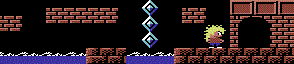
|
||

|
|
|
|
#8 | ||
      Join Date: Mar 2006
Location: Krakeroy, Norway
Posts: 3,014
|
Hmm. I am also able to install and play it, so it probably doesn't have anything to do with xp as such. Maybe it's a 32/64 bit issue? I really don't know anything about this, but...
__________________
Je Suis Charlie |
||

|
|
|
|
#9 | ||
     Join Date: Jun 2006
Location: Bratislava, Slovakia
Posts: 28
|
I found this: http://forums.bioware.com/viewtopic.html?t...98&forum=11
Try to switch your windows language setting to english. Switching to unicode should help. |
||

|
|
|
|
#10 | ||
|
Join Date: Oct 2004
Location: Opole, Poland
Posts: 14,276
|
Right-click on the executable -->[PROPERTIES]-->[COMPATIBILITY]
|
||

|
|

|
 Similar Threads
Similar Threads
|
||||
| Thread | Thread Starter | Forum | Replies | Last Post |
| Can't install 64 bit vista | Tulac | Tech Corner | 15 | 20-01-2009 10:17 PM |
| C&c 95 Won't Install On Xp | Meteora | General compatibility fixes | 7 | 01-06-2008 02:11 AM |
| Need Help With Install | Karnac1984 | Troubleshooting | 1 | 28-10-2006 07:25 AM |
| Install A Game From Drive E? | Covernant | Troubleshooting | 10 | 18-10-2006 03:10 PM |
| Cant Install | Guest | Troubleshooting | 2 | 27-07-2005 08:58 AM |
| Thread Tools | |
| Display Modes | |
|
|
||