|
|
#1 | ||
|
Join Date: Oct 2004
Location: Wimbledon, England
Posts: 1,624
|
Hey it's me again, I worked out how to make my own brushes. The kind lad that I am I thought I'd share the knowledge.
Step 1 Create a new document, for the purpose of this tutorial I will be using 100 x 100. 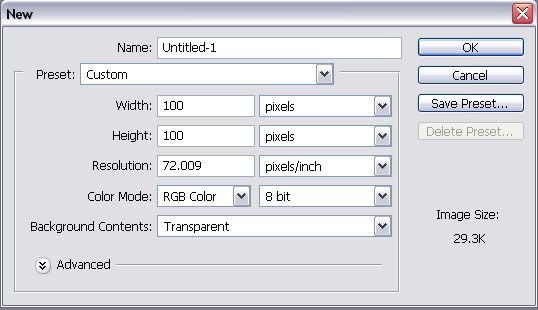 Step 2 Select a brush that you would like to use Step 3 Create the brush you would like to save. I made mine using the shape and text tools.  Step 4 Press Edit > Define Brush Preset > Enter the name of your new brush. Thats it, simple eh? If you need more images, let me know. I'd be happy to add them. I just feel that they aren't really required.
__________________
 |
||

|
|
|
|
 Similar Threads
Similar Threads
|
||||
| Thread | Thread Starter | Forum | Replies | Last Post |
| Creating a DOS 6.22 install CD | Doink | Tech Corner | 10 | 30-01-2014 05:06 PM |
| Creating Your Own Patterns | Sean | Art Tutorials | 0 | 03-10-2005 05:25 PM |
| Creating A Forum | Eagle of Fire | Tech Corner | 8 | 06-08-2005 05:41 AM |
| Interested In Creating An Rpg... | taikara | Programming | 23 | 25-02-2005 09:10 PM |
|
|
||