 22-05-2012, 02:16 PM
22-05-2012, 02:16 PM
|
#3
|
Join Date: Sep 2010
Location: ,
Posts: 884
|
 Lost Eden
Lost Eden
- Install the game using DOSBox.
- Create a folder called CD inside the folder to which you installed the game.
- Go into your Lost Eden CD-ROM and find the following files (these files include the game’s installation applications so you can re-install and re-configure your copy of Lost Eden):
- EDEN.DAT
- EDEN.EXE
- EDEN.LBM
- EDENPRG.EXE
- EDV2_020.SAV
- INSTALL.EXE
- INSTDOS.EXE
- Copy the files listed in Step 3 into the folder you created.
- Load DOSBox.
- Mount the CD folder you created. (Example: mount d “c:/DOS Games/EDEN/CD” –t cdrom)
- Mount the folder where the game is located on your hard drive (Example: mount d “c:/DOS Games/ EDEN”)
- Launch the game as you would normally.
__________________
You like manuals. You like manuals. You love them. You cannot resist manuals.
Your gameplay experience is meaningless without manuals.
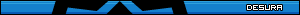
Proud Beta Tester for Desura Since October 28, 2010
|


|
|