|
|
#1 | ||
      Join Date: Jun 2007
Location: ,
Posts: 8
|
i've got a seagate hard drive thats stating it's 8.4 gb only thing is,i reinstalled win 98 2nd edition even with alot of errors and in the my computer icon under c: properties is still showing 1.99gb, i even formatted the drive from dos, could it be partitioned??? if anyone can help me i would surely appreciate it. thanks for your time and any help.........
|
||

|
|
|
|
#2 | ||
           Join Date: Feb 2007
Location: Schijndel, Netherlands
Posts: 864
|
Fat 16 vs Fat 32.
Fat16 can only creatate partitions that are UP TO 2GB (your current limit) Dos works with fat 16 Fat32 overcomes this limit and has a max limit of I guess 2TB (or so) Fat32 is only suported since Windows 98 (although win95 OSR2 supported as well) So formatting a 8.4GB HardDisk in DOS is a bad Idea anyway. Just pointing out some of the errors, Don't have the solutions though. :wallbash:
__________________
Greetings from GTX2GvO. Member of The Victorious People's Shoutbox Liberation Army. |
||

|
|
|
|
#3 | ||
   |
Format the drive; Install windows, buy Partition-magic and use that to cut away a 2 GB partition at the end of the drive, format THAT to FAT16 and install dos, make a dual-boot...
Problem will be that the DOS can't access your C: when booted as DOS (depending of versions ofc. Freedos i think has the ability to see FAT16 and even NTFS), but when booted as windows, you can see both. Soulds good?
__________________
Meh.... |
||

|
|
|
|
#4 | ||
|
Join Date: Jul 2006
Location: Wojewodztwo Malopolskie, Poland
Posts: 997
|
You need to gen some tools like Partition Magic, or similar, which allows to repartition without data loss.
__________________
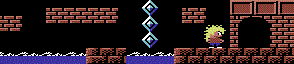
|
||

|
|
|
|
#5 | ||
|
Join Date: Oct 2004
Location: Opole, Poland
Posts: 14,276
|
It's much simpler than that. Since you already reformatted the drive, I understand there is no important data there.
You'll either need a bootfloppy or Windows 98 SE bootable CD. Boot into command line (in case of the Win98SE CD it will be "boot with CD-Rom support" or something like that) and run fdisk. On the Win98SE CD it's located in Win98 subdirectory IIRC, so you'll have to change to the CD drive letter first (by typing in it's letter, in your case most likely D:), then enter that directory by typing cd Win98 and then run fdisk. If you've booted from a floppy, you can run fdisk right away. The program should be more-or less self-explanatory, but if you have any questions feel free to ask. |
||

|
|

|
|
 Similar Threads
Similar Threads
|
||||
| Thread | Thread Starter | Forum | Replies | Last Post |
| Hard Nova | merlyn41 | Approved Requests | 12 | 14-10-2010 02:39 AM |
| Die Hard | shinyi | Approved Requests | 2 | 28-07-2009 10:49 AM |
| Games Running Of Of A Hard Drive | Dom | Tech Corner | 6 | 05-06-2006 02:58 PM |
| Quite A Hard Nut! | DonCorleone | Cold Cases | 7 | 04-05-2006 10:28 AM |
| Hard Drive | Wade_msn | Tech Corner | 6 | 13-02-2006 05:48 PM |
|
|
||