|
|
|
|
#1 | ||
             Join Date: Sep 2007
Location: Pescara, Italy
Posts: 989
|
Lately i have some problem recording videos for the youtube channel, first problem is that some videos recorded with the dosbox recorder are displayed like this:
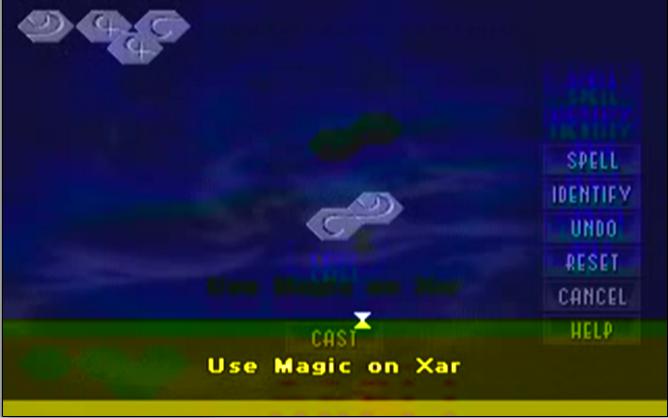 I read it should be a xvid problem but i even havent xvid installed.. Secondly the dosbog recorded has split my last video in 6 parts, the only program i know that can merge them is windows movie maker but somehow it crashes (virtualdub need identical files to be able to merge them). Any suggestion will be appreciated  |
||

|
|
|
|
#2 | ||
       Join Date: Mar 2006
Location: ,
Posts: 4,613
|
I don't know about that video problem. The codec used by DOSBox doesn't modify the video, it just zips it. Try re-installing it, it can be done from a shortcut in the DOSBox folder in the Start menu.
It may be due to scaler settings, how come the size is 668x418? What game is it? If you take screenshots instead of video, are they OK or do they look the same? What size are the screenshots? Try running DOSBox with its default settings. For merging, clipping, etc. I've used the free edition of this program in the past: http://www.microsoft.com/expression/..._Overview.aspx It's better than Movie Maker in that it allows you to control resolution, scaling, stretching, letterboxing etc. precisely.
__________________
Life starts every day anew. Prospects not so good... |
||

|
|
|
|
#3 | ||
             Join Date: Sep 2007
Location: Pescara, Italy
Posts: 989
|
Quote:
Quote:
|
||

|
|
|
|
#4 | ||
       Join Date: Mar 2006
Location: ,
Posts: 4,613
|
EDIT: Death Gate is OK for me: http://dl.dropbox.com/u/15818997/dgate_001.avi
Make sure you try setting the DOSBox configuration to default. Use the "reset options" shortcut in the start menu, back up the .conf file beforehand if you want. And first of all try re-installing the codec (from the start menu too). Yep, I have it right here. It's a subset of Expression Studio, and it has less options that the encoder tool of the Studio. For example for output codec you're stuck with WMV, anyway if it's for YouTube choose a high quality since they'll be converting it a second time. Too bad you can't keep the output at lossless ZMBV, I think with the paid Studio you'd be able. Bro tip: the codec used by DOSBox is lossless, but when transcoding to anything else artifacts will appear; and the point is that when resolution is very low, pixels will be big and artifacts will be accordingly big, resulting in a very poor result even at high quality settings. The solution is to scale the video. In principle you should scale according to integer ratios to avoid loss. But you can make the same aspect correction that DOSBox can do ([render]aspect), since in the old PC resolutions 320x200 and 640x400 pixels weren't mean to be square. So regardless of the initial resolution (320x200, 640x400 or 640x480) select 640x480 as output resolution, stretching, no letterboxing. This has the added benefit that YouTube won't have to scale it further, which would result in more loss.
__________________
Life starts every day anew. Prospects not so good... Last edited by Japo; 23-02-2012 at 10:33 PM. |
||

|
|
|
|
#5 | ||
             Join Date: Sep 2007
Location: Pescara, Italy
Posts: 989
|
I've resolved the first problem simply restoring the default setting of the video player, strange since before i've tried to check and uncheck every single option of the program
 Then i have downloaded expression encoder and seems way better than wmm! Anyway looks like one of the file of the video i have to merge is corrupted so i will try to record the whole video again, gosh.. For now thanks a lot Japo  |
||

|
|
|
|
#6 | ||
             Join Date: Sep 2007
Location: Pescara, Italy
Posts: 989
|
I have recorded the video again, if i try to encode it while in avi the video has strange colors on it, if i convert the files in wmv then Expression stop the enocode after some time due corrupt file. What i have to do ?
 |
||

|
|
|
|
#7 | ||
       Join Date: Mar 2006
Location: ,
Posts: 4,613
|
I can't tell what could be wrong from that.
 Do the files play OK in the media player before you convert them? Do the files play OK in the media player before you convert them?
__________________
Life starts every day anew. Prospects not so good... |
||

|
|
|
|
#8 | ||
             Join Date: Sep 2007
Location: Pescara, Italy
Posts: 989
|
Yes.
|
||

|
|
|
|
#9 | ||
       Join Date: Mar 2006
Location: ,
Posts: 4,613
|
Sorry, no idea, I guess it could be because of any number of reasons. Try re-installing the codec if you didn't already. I can't think of anything else.
__________________
Life starts every day anew. Prospects not so good... |
||

|
|
|
|
#10 | ||
       |
Do you have enough free space on target drive for output file - and enough space on main Windows disk?
 |
||

|
|

|
 Similar Threads
Similar Threads
|
||||
| Thread | Thread Starter | Forum | Replies | Last Post |
| Skyrim video problem | yoga | Tech Corner | 8 | 19-01-2012 06:57 AM |
| DosBox 0.74 video codec problem | yoga | Tech Corner | 4 | 22-06-2011 05:44 PM |
| Nvidia video card with video-in support | Pellaeon | Tech Corner | 5 | 01-07-2009 07:24 PM |
| Pci/video Drivers And Xp | Mighty Midget | Tech Corner | 11 | 05-04-2007 07:48 PM |
| Video Graphics Problem! | vipin | Tech Corner | 4 | 24-02-2006 05:19 PM |
|
|
||